The following explains all of the possible registration error messages and the actions required.
MAX HOURS EXCEEDED
You have registered in the maximum allowable number of credits.
What to do
Fill out an Application for an Overload in @email. After you complete the application, click submit to send to the Office of the Registrar.
What will happen
An average of 65 in the previous year is required. If your overload is approved, the Registrar's Office will notify you when you are registered in the course. First year students are not permitted to carry extra courses.
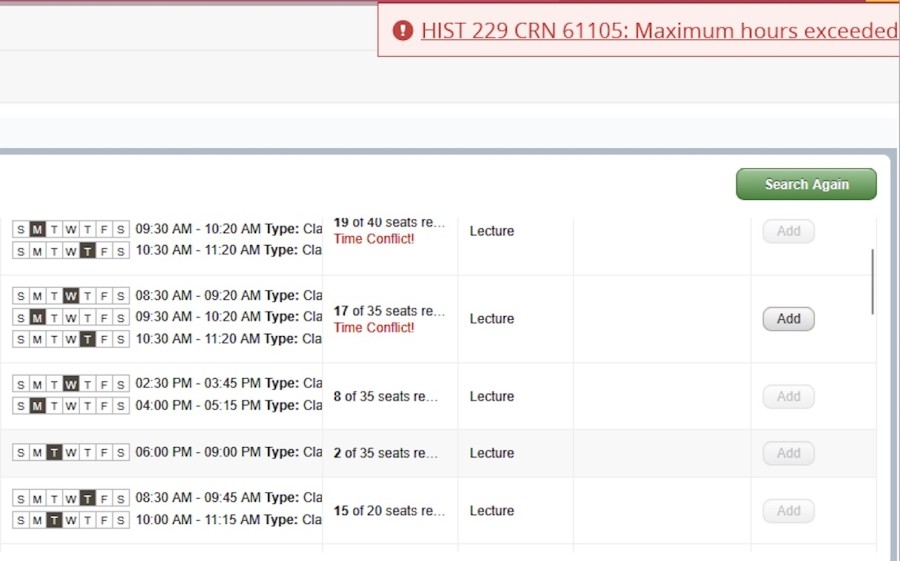
Check your total hours at the bottom of the summary.
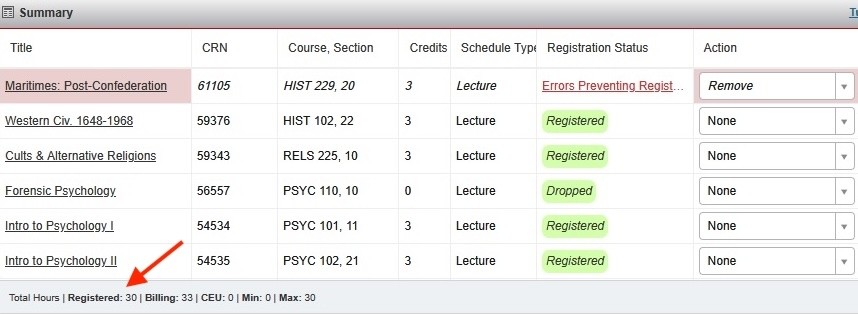
PREQ and TEST SCORE ERROR, COLLEGE, MAJOR, PROGRAM or DEGREE RESTRICTION
The course requires a pre-requisite or the course (or specific section of it) is restricted to students in specific faculties, degrees, programs or majors.
What to do
If you wish to be considered for this course, complete the Application for Override MyData. Copy and paste the form into an email and send it to the contact email address on the form. Indicate valid reasons why you should be granted an exception to be permitted in the course.
What will happen
The chair’s approval is required. Once granted the professor or department administrative assistant will enter the specific override. You must then register for the course via the web.
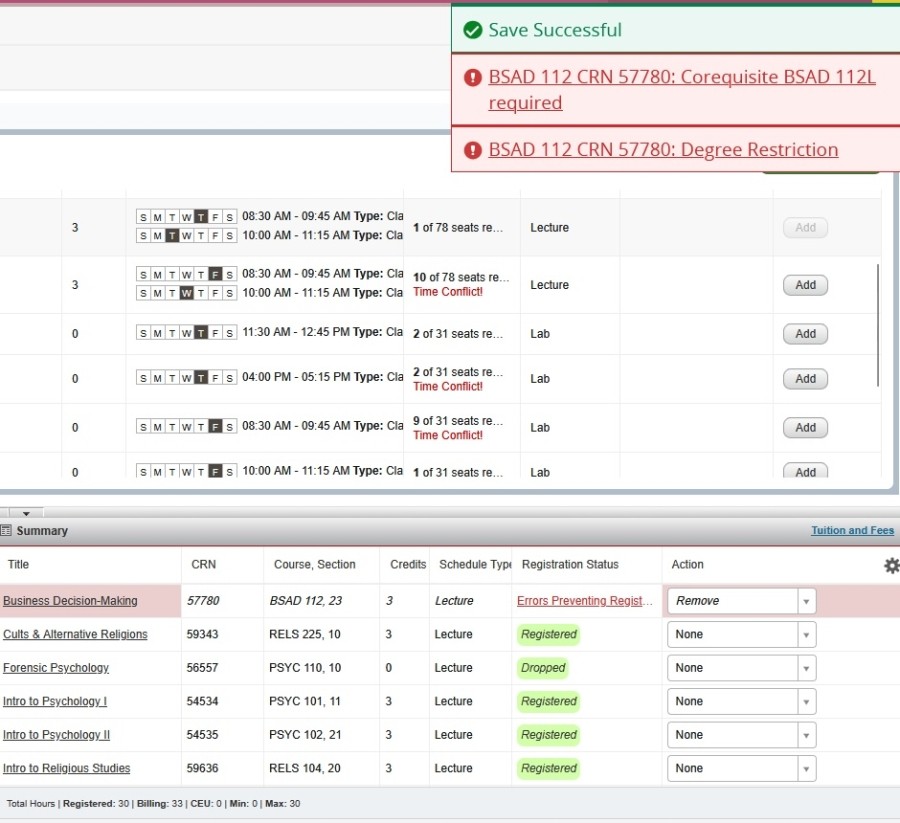
CLOSED SECTION
The section is full.
What to do
Choose another section of the course.
If you wish to be considered for this course, complete the Application for Override on MyData. Copy and paste the form into an email and send it to the contact email address on the form.
What will happen
The chair’s approval is required. Once granted the professor or department administrative assistant will enter the enrolment cap override. You must then register for the course via the web.
TIME CONFLICT
One or more of the section's time blocks conflicts with those of another course that you are registering in.
What to do
Courses meet at the same time, choose another section or course.
What will happen
Time Conflict error will be shown beside the course and errors will appear when you save.
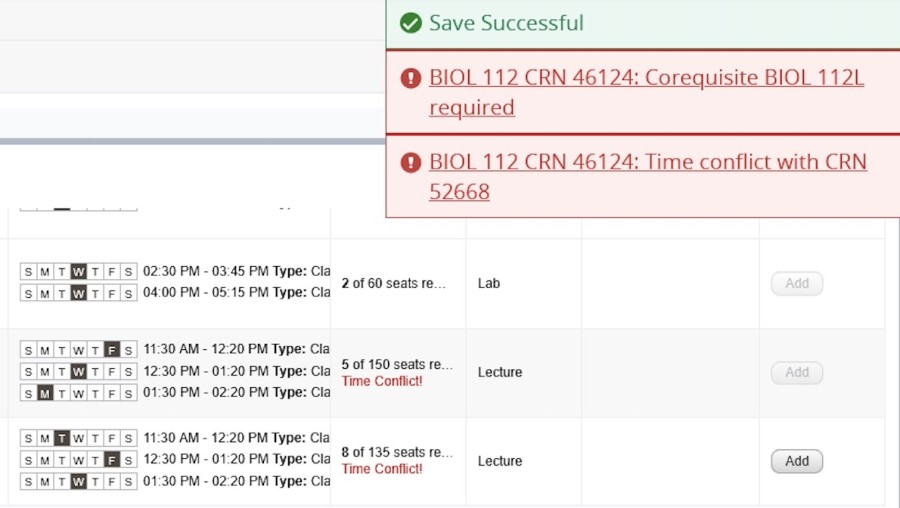
CO-REQUISITE ERROR
Looks like:
CORQ_BIOL 111L REQ
(This course requires that you also register for a lab (co-requisite means required with). For example, BIOL 111 has a lab BIOL 111L.)
What to do
You must register for both at the same time. Enter the CRN of the course and the CRN of the lab. Submit changes.
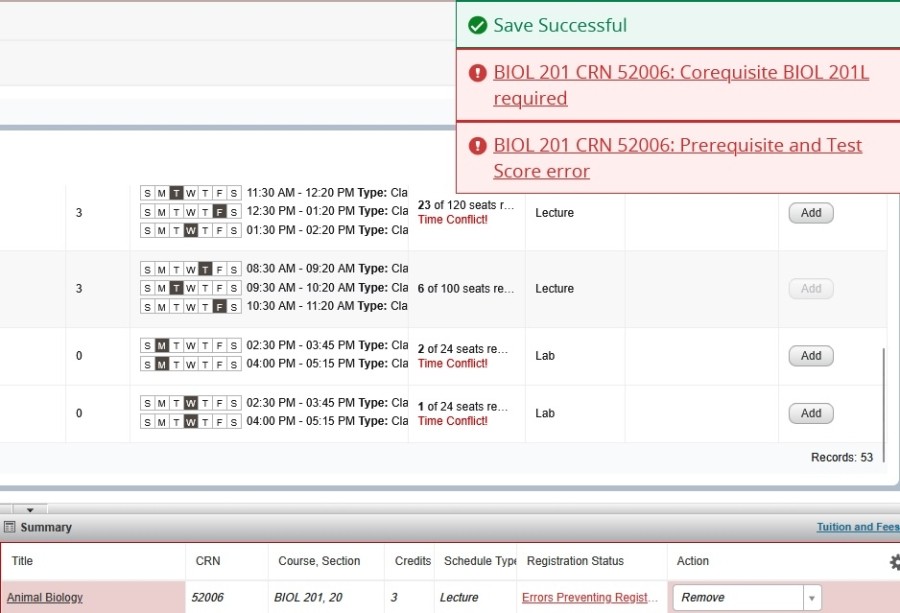
DUPLICATE COURSE
You are already registered in this course.
What to do
Select a different course or simply do not re-enter this course when you submit further changes to your registration.
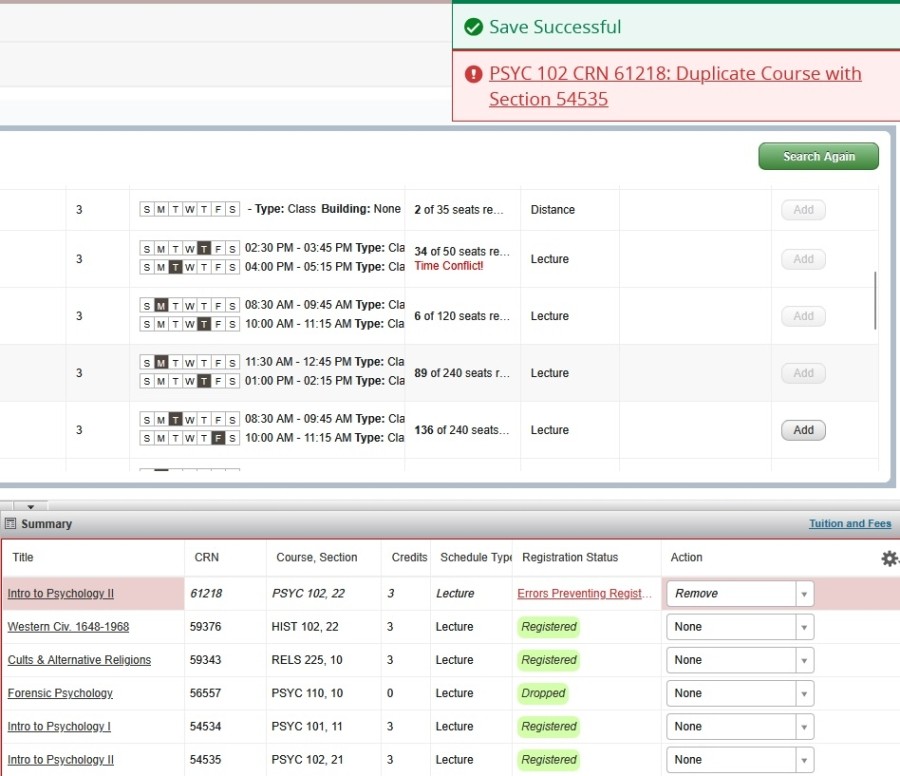
HOLD
You have a hold on your record. This will prevent you from conducting any registration activity.
What to do
Click the view holds link in Banner to determine the type of hold.
What will happen
For a financial hold contact the Business Office by phone at 867 2123 or by email @email
For a Student Life hold contact Hayden at @email
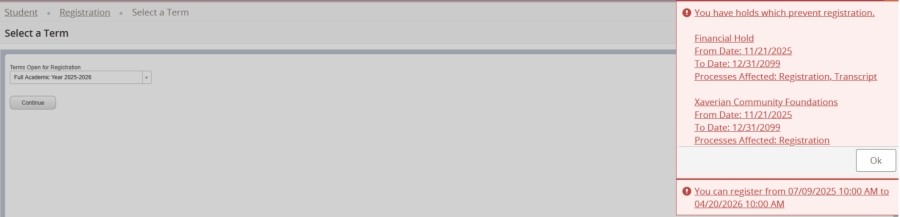
Contact
2nd Floor Nicholson Tower
2329 Notre Dame Avenue
Antigonish NS B2G 2W5
Canada

